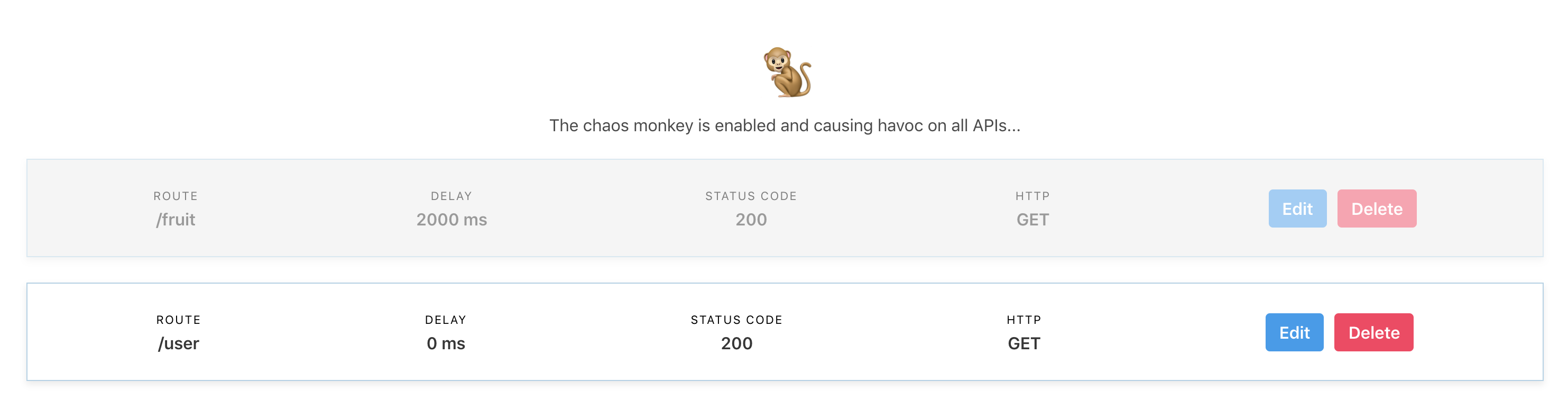Global Settings
You can configure MockIt to enable extra features like The Chaos Monkey, Cors, Authentication and more...
CORS
By default cors will be enabled your API, letting other applications not hosted on the same domain call the API without any issues. You can enable/disable CORS using the settings screen.
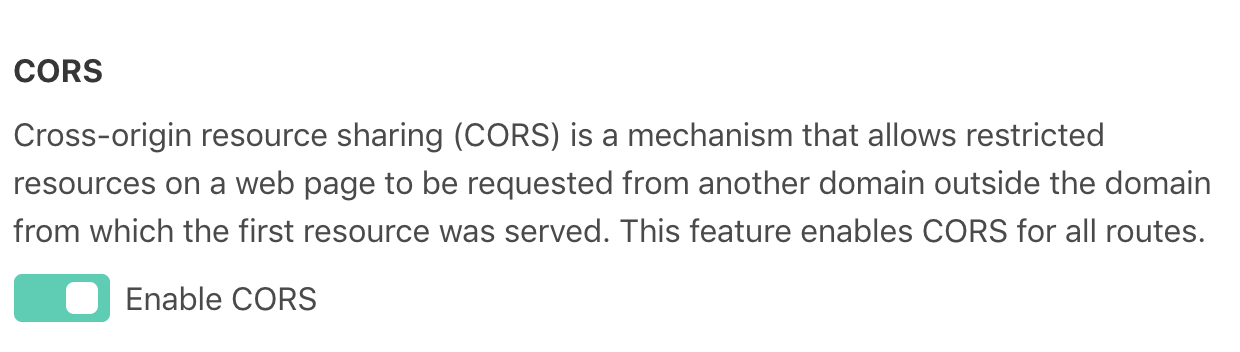
Authentication
By default authentication is disabled, and any route can be accessed. If you want to enable Basic Authentication then you need to enable it on the settings screen.
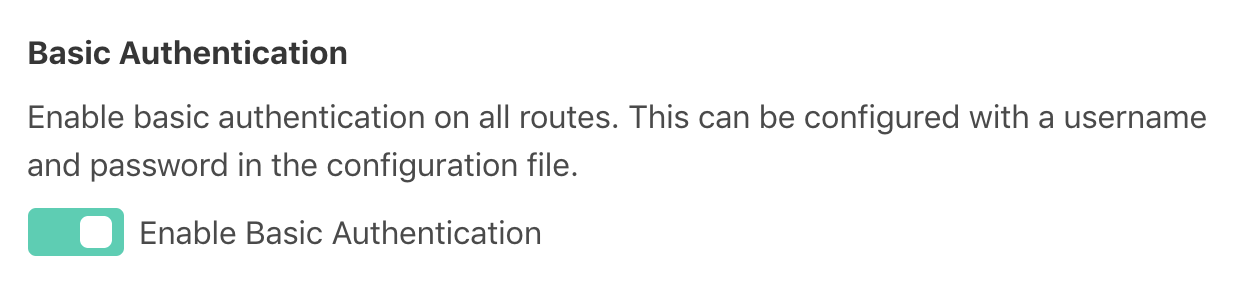
Once turned on, ALL routes will have basic authentication enabled. You will need to send the correct headers to get access to the APIS.
Authorization: Basic dGVzdDp0ZXN0
This is the example header you will need to get access as test:test
The default username and password can be seen in the configuration/routes.json file.
Chaos Monkey
The Chaos monkey feature was inspired by https://principlesofchaos.org/.
When enabled all your routes on your API will be "flaky". Sometimes they will return what you expect but other times they might be down, delayed or even return strange things.
This feature was designed to help developers code against non-perfect situations (like we can see in production environments). It's important we write our code to scale and handle all types of API responses. This small feature hopefully can help you along your way to get there.
How to enable the monkey
If you click on Settings you can see all the global features. Cross to the Chaos Monkey feature and enable it. The server and UI will refresh and the monkey will be enabled.
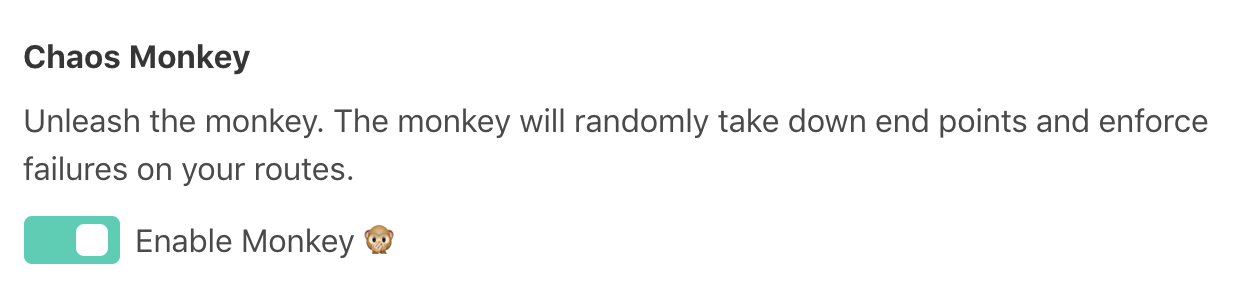
Once he is enabled, he will cause disruption on your APIs.